ANYTRACK LIVE Help Guide
Frequently Asked Questions
By now you should have received your Tracking App access email.
ANYTRACK GPS Live Tracking Help User Guide
Login and get Tracking! Battery powered trackers should be available to see.
If you have vehicle powered GPS Trackers, they require a bit work!
GPS OBD Plug and Play Installation Guide
GPS OBD Plug and Play Installation Video
GPS Hard Wired Activation Guide
GPS Hard Wired Slim Installation Guide
GPS Hard Wired Installation Guide
GPS Hard Wired Pro Installation Guide
If you have any installation or support issues, and/or custom requirements for GPS Tracking plans, please let us know by emailing us info@anytrack.com.au and we can help.
See below for some How To’s on how to maximise your tracking experience.

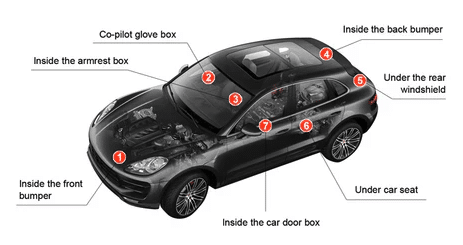
Take a look at some recommended installation locations!
You can be as creative as you want – but remember performance may be impacted by device placement.
If you are experiencing position updates on the Tracking Dashboard or Mobile App, please feel free to reach out support team anytime so we can take a look at your device and provide recommendations based on data!
Let us crunch the numbers while your assets are safe, anywhere, anytime!
THINGS THAT BLOCK GPS + 4G SIGNALS
GPS + 4G signals cannot penetrate or be impeded by metal, carbon fibre and indoor or underground buildings ie carparks and enclosed garages.
To ensure your tracker works correctly please ensure that it’s not installed under any sheet metal in your asset.
The tracker should also be installed with the top side up marked facing upwards towards the open sky as much as possible.
The more material obstructions between your tracker and the open sky, the weaker the GPS signal will be which can prevent a location from being acquired.
For optimal performance, GPS trackers require good line of sight to communicate positional updates and network coverage and this can also be impacted environmental factors such as trees, clouds, poor weather conditions etc.

Use Energizer Ultimate Lithium batteries for best performance & device life.
GPS Slim: 2x AA Energizer Ultimate Lithium Batteries
GPS Mini: 3x AAA Energizer Ultimate Lithium Batteries
GPS Pro: 3x AA Energizer Ultimate Lithium Batteries
You can pick them up from Bunnings, Coles, Woolies etc!
REPLACEMENT PROCEDURE
Simply unscrew the screws on the base of the tracker (electric drill is OK)
Remove all 3 old batteries
Wait 2 – 3 minutes
Insert 3 new batteries in the correct up/down right position as marked
Tracker will flash red LED a couple of times indicating startup/ reboot
Cover base of tracker and insert screws
Once tracker is rebooted, it should show 5.3 – 5.4V (GPS Mini or Pro) and 3.5V (GPS Slim) indicating 100% battery life remaining.
BATTERY LIFE ESTIMATES
Battery life estimates are influenced by several factors including temperature, installation location and orientation of the device, the frequency of location updates, network coverage, sensor integrations, peripherals, accelerometer settings, and more.

We have 3 tracking plans that can be assigned to your trackers.
For any custom tracking requirements, let us know and we will accomodate!
Yes – simply email us info@anytrack.com.au and we will change your plan immediately and the plan will increase/decrease on your next cycle.
If you wish to pause or cancel, please also email us and we will help.

Our tracking dashboard is our main page for all your asset tracking and management needs. From this page you can:
Our Tracking App is available for all your smartphones and tablets!
You can use our Tracking App for:


By default the asset trackers are preprogrammed by their serial numbers.
You can identify the serial number of each tracker by the sticker on the case.
To rename your assets, login to our LIVE Dashboard (via PC or Mac)
Geo Fences are zones that you can set up and define for all of your assets. For example, you can setup a zone called ‘Home’ and one called ‘Work’ and draw a boundary around these addresses, then set up alerts based on assets leaving and entering the zones.


Simple! Follow these steps to set up one of our commonly used alerts:
Recovery Mode and one time Movement Alerts can be activated in our web based dashboard and our App through your mobile devices.
Simply click on your Asset, click the 3 dots to the top right, and click Enable Recovery Mode, or Enable Movement Alert.
Please note that Movement Alerts are one time movement alerts and need to be re-enabled each time. For more permanent one more movement alerts, please configure this through our Dashboard Admin > Alerts (as above).
Recovery Mode can be enabled for a specific period of time.

We can help with that!
Contact us with your requirements and our support team will be able to implement this on your behalf, email us on info@anytrack.com.au


Using our Dashboard you can easily bring up trip history for your assets.
Using our App you can easily bring up trip history for your assets.


Using our Dashboard you can easily look at one of the many reports.
Click Reports > All Reports
Follow the on screen prompts to setup the reports you require.
For any custom reports or assistance, please email us.
By default the trackers start at 0km, to enter your vehicles odometer:

Contact us today to see how we can help with your tracking requirements!